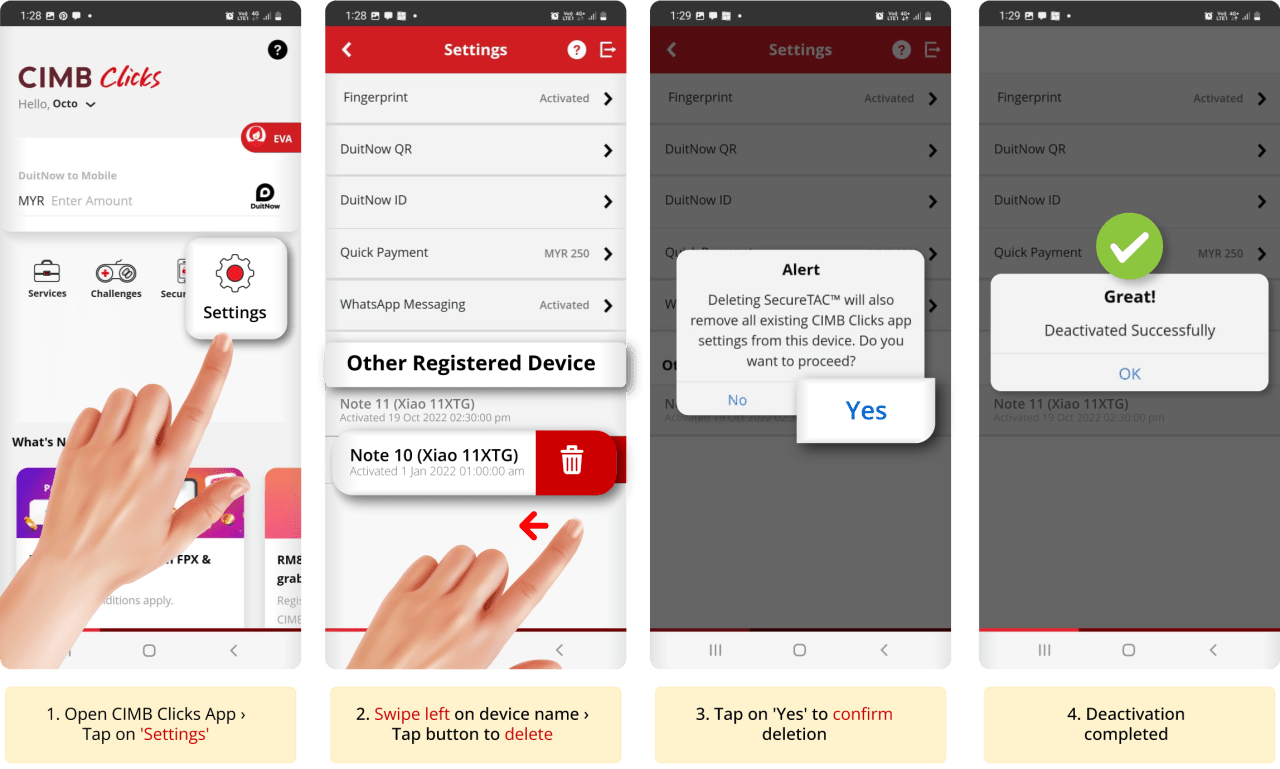CIMB announced that in line with the enhanced security measures against scams announced by Bank Negara, it will implement a single registered device for authentication for its CIMB Clicks App effective end of October. All new and existing users who download or re-install the App will only be able to register a single device to use the App and its SecureTAC authorisation feature, with that one primary device to be paired to a CIMB Clicks ID at any one time.
For existing users who currently have two registered devices, the Bank will also be initiating its migration exercise to a single device, which is targeted to complete by March 2023. The Bank is taking a phased approach in implementing this new security measure to ensure customers will have sufficient time to adapt. Post this migration period, the Bank will automatically deactivate non-primary registered devices on the CIMB Clicks App.
For uninterrupted banking services, CIMB urges all customers to proactively review their CIMB Clicks App settings and remove non-primary devices, e.g. secondary devices or devices that are no longer in use, as soon as possible before March 2023.
To deactivate non-primary devices, customers can follow these steps:
1. Log into the CIMB Clicks App using your primary device used for banking on the App
2. Scroll left on the home screen to find ‘Settings’ > refer to ‘Other Registered Device’ to check if there are other devices registered
3. Swipe left on the device name > Tap on the “Delete” button (in red) and confirm the deletion.
Once completed, the other device should no longer appear on the ‘Settings’ page under the ‘Other Registered Device’ section and SMS notification will be sent to alert on the deletion. Customers are also advised to be attentive and take immediate action should they receive any notification of a new device being activated using their account, if the activation was not performed by them.
Customers are reminded to only download the CIMB Clicks or CIMB OCTO Apps from genuine app stores such as the Apple App Store, Google Play Store, or Huawei AppGallery, and never from a link or unknown sources.
In addition, customers are reminded to always be vigilant and safeguard their online banking details. Those who detect unusual or suspicious activity or transactions involving their bank accounts to immediately:
∙ Notify the Bank by calling CIMB’s Consumer Contact Centre at +603-6204 7788 (available 24/7);
∙ Change their account password/PIN; and